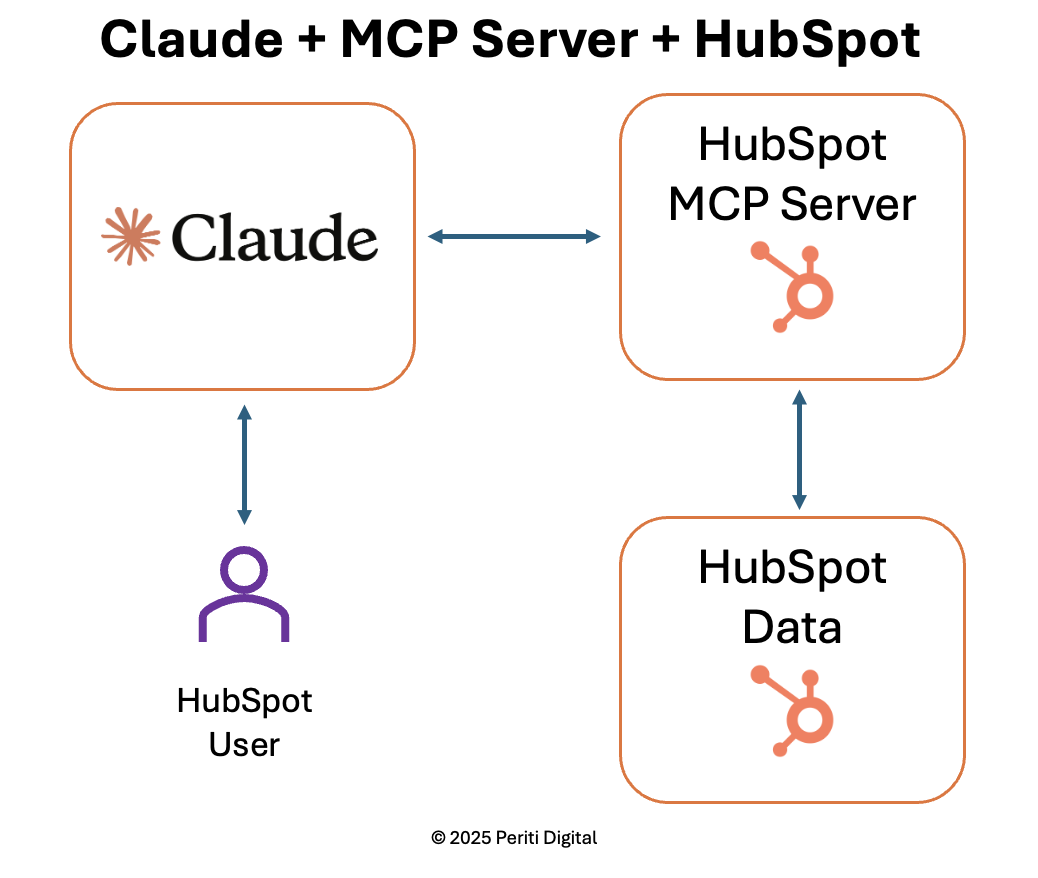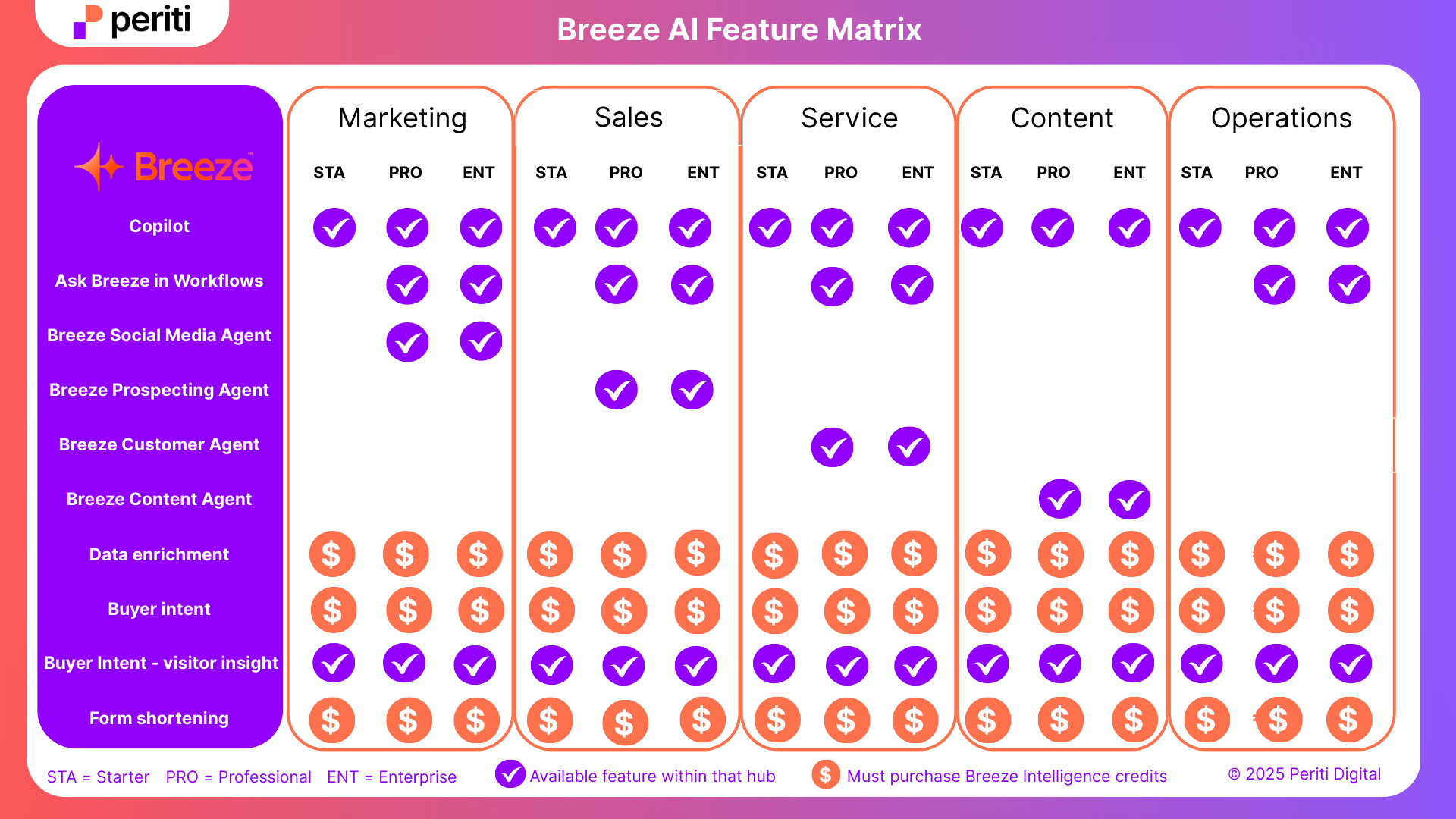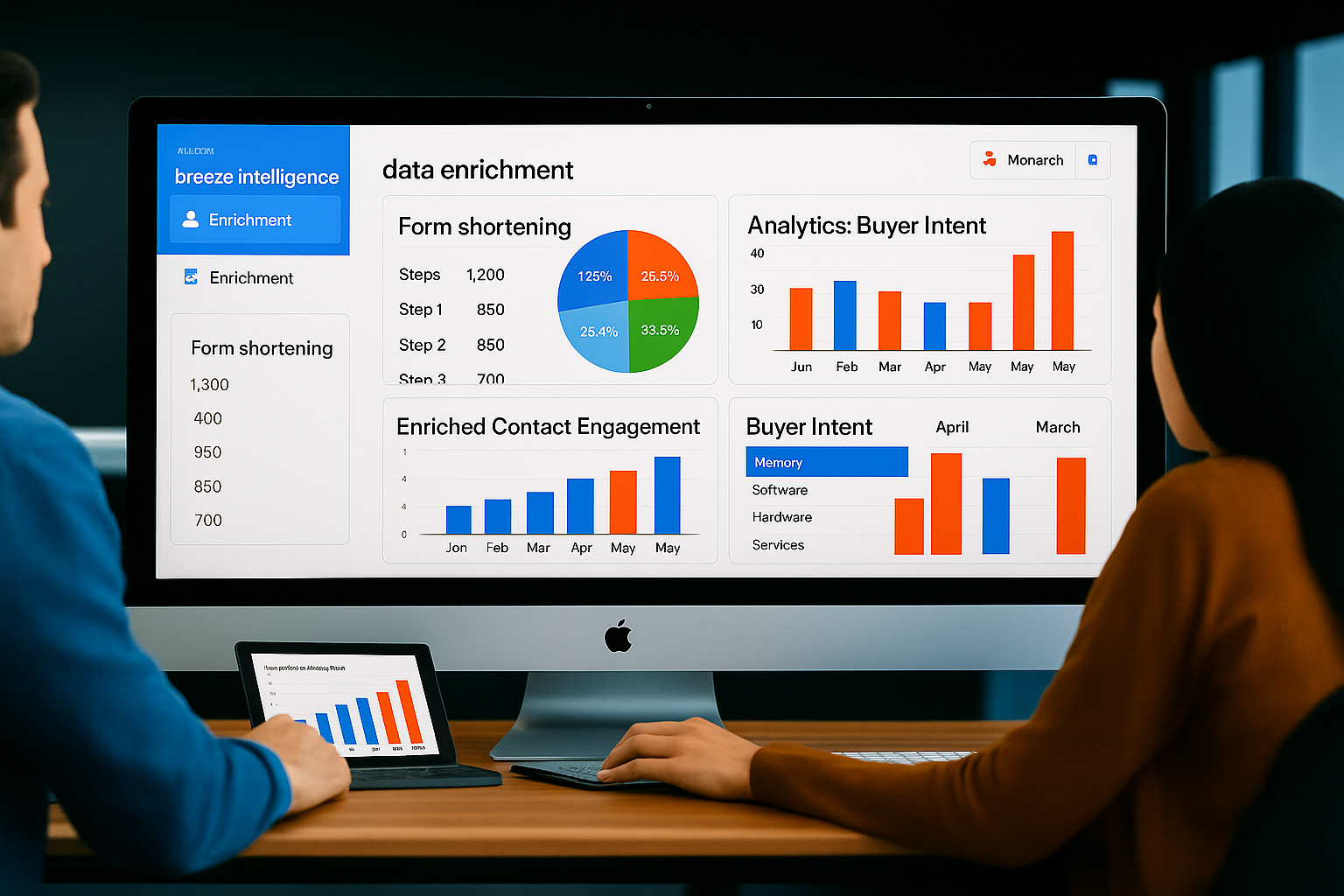4 min read
Your HubSpot AI Assistant Just Got Smarter: How MCP + Breeze AI Can Cut Your Workflow Time in Half
TLDR: If you want your HubSpot data to answer your questions like one of your colleagues and accelerate time-to-money, combine Breeze AI with the...